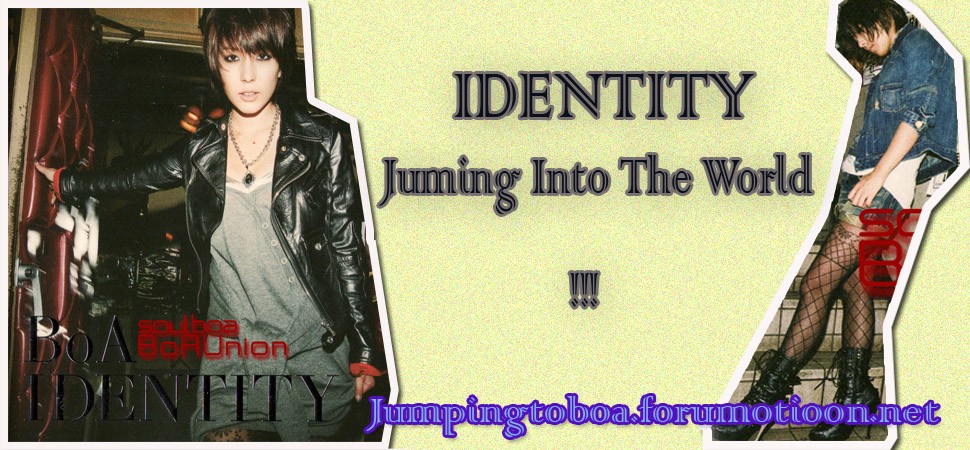Hello. Quote:Alkohol,thanks a lot! You are my god since I discovered AD! You really do a great job, awesome guides!I never used VobBlank before, so I have a question(I really think is a great tool(FREE!)):I noticed that all the stuff that you blanked was under 1 min long.That's how u sort'em out? I noticed u jumped from VIDEO_TS.VOB to VTS_02*.VOB, skipped 01.Do you check every VTS_*.VOB for parts under 1 min(if that is how you find what to blank),or how?Thanks a bunch!@cyprusromYes.... VobBlanker, PgcEdit combo with PSL2 plugin and FixVTS are some of the few useful tools that you'll ever needed to bypass RipGuard or ARccOS protections. The good news is that they are all FREE.In query to your question, yes you can do that way too, if you want to preview/check and then "blank" them out one by one, or if want to "blank" out or "cut" any scenes, fbi warning, previews/trailers, unwanted extras, you'll have to preview and blank or cut them out.The reason I skipped is because I have PgcEdit "run/check" for any "protected/bad/junk/fake sectors/cells" right just before I'm going to process with either PgcEdit or VobBlanker, then I make a "good note" from that (what PgcEdit warned). Once I launched VobBlanker, I only look for any VTS_XX_*.VOB (or VTS_02_*.VOB for THE CAVE) or suspected VTS that PgcEdit warned me earlier. Now you can preview them and blank it out (look for the title or pgcs #, when PgcEdit warned/gave you the suspected pgcs/cells that is/are likely to carried any "bad/fake/protected sectors"). In reality, if PgcEdit warned you about certain VTS_XX_*.VOB and once you launched VobBlanker, now "double click" on it, it will take you to another window with cell numbers, so when you preview/play them and there is/are nothing to view (nothing related to the movie) and it's all "black screen" only but with a run time of less than a minute or so, then it is likely to be the "fake/bad/protected sectors or cells" that PgcEdit warned/gave you earlier.Here is an example of using PgcEdit to check for any suspected cells/pgcs or vts of having bad/fake protected sectors. *NOTE: you must successfully ripped the movie with DVD Decrypter via MODE, File F or DVDFAB Decrypter (will most likely work as well) into the hard drive first. Now open up PgcEdit and check for any left over bad/fake cells or sectors.Basically, all I want to do is blank out that annoying FBI Warning sh!t, a few previews/trailers, plus them fake/bad sectors (protections) that PgcEdit warned/suspected of being inserted into certain VTS in the movie that's all.Good luck and happy burning!! 06 Jan 2006 @ 22:40